Audio Engineer's Toolkit: 10 Free Productivity Apps You Must Try
Today, being productive is imperative. Fortunately, it is also easily doable, with the proper planning and the right tools. Batch processing, automation and accessible recall are all extremely important and can save you a lot of time and headaches.
But after working in the audio industry over the past few years, I’ve found that a handful of free third-party applications that exist outside the DAW are now crucial to my daily workflow as well. And I’m sure that if you try them out, you will begin to integrate them into your workflow too.

MediaHuman Converter provides one of the fastest and most intuitive ways to convert between audio formats, without even opening iTunes or firing up your DAW.
Media Human Converter is an application for OSX and Windows that converts your audio files to pretty much any file type you want: WAV, AIFF, WMA, MP3, FLAC, OGG, and more.
The interface is extremely simple and the functionality is completely intuitive. Just drag your files in, select the file output type, hit “convert” and boom: You’re done!
Some of the bells and whistles include the ability to send files directly to your iTunes library, perform built-in searches of Discogs, Last.fm, and Google Images for cover art and track details, as well as a take advantage of Cue Sheet export options for those who might be working in audio post.
I use this app on a daily basis, whether it’s converting tracks to Apple Lossless to send clients my progress on their mix, converting WAVs to 320kbps mp3 to fit a large number of files on my phone for the road, or for converting WMA files to anything else if I’m working with someone who uses Windows. MediaHuman Converter is probably the best one-trick pony you’ll find on this farm.
In the course of turning out project after project, it is easy to become inundated with incredible numbers of files.
Whether its sample libraries for composers, music libraries for DJs or sound effects libraries for post-production houses, these are the digital filing cabinets we strive to keep organized in order to maintain a steady workflow.
But what happens when your hard drive runs out of space and you can’t seem to find what’s taking up all the room? You download Disk Inventory X, a German program that displays your files and folders in a novel geographical format called “treemaps”. You can quickly and easily sort files by their type or size, and even by how many files are inside of them, or you can simply click to see what your largest or smallest files are.
Cloud storage quickly developed into a force to be reckoned with when it finally became easy to access in the mid 2000s.
There are dozens of great cloud storage applications out there—Dropbox, OneDrive, Box, iCloud, etc—and at the root, they all do the same thing. Whichever you choose to use all comes down to personal preference. I personally prefer Google Drive for a few reasons:
First, they offer 15GB free, which is a lot when you’re dealing with audio. If, for whatever reason, you need more than 15GB, they offer a variety of cloud size options that other cloud storage apps don’t such as 1TB for $1.99 a month.
In my cloud, I have client folders that are easily accessible as long as I provide an unlisted link, plus my Pro Tools Templates, PDF Manuals, and a discography of every commercially-available recording I’ve worked on.
Not only does Google Drive let me access these files from the cloud, but it also acts as another form of backup for some of my most important files, which never hurts to have. In today’s age, it is important to be able to access certain files from anywhere in the world and Google Drive does that flawlessly and securely.
4. Evernote
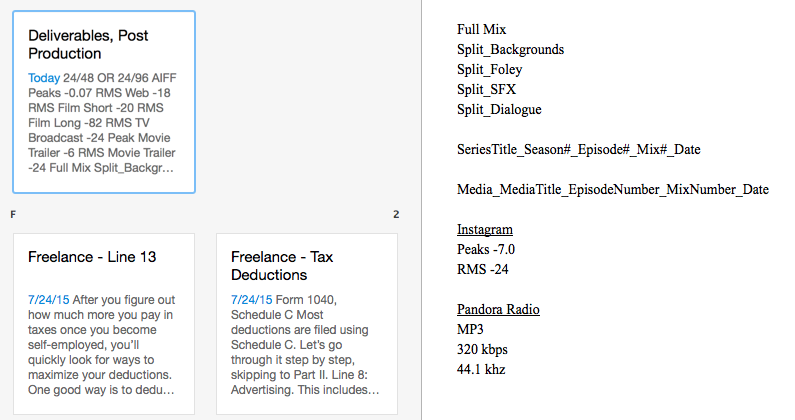
Evernote is an ideal solution for making notes on mixes, keeping lists of production tasks, and saving ideas when creativity strikes.
Another form of cloud storage, but centered moreso around text, is Evernote.
Evernote (which is available for both desktop and mobile) allows you to create “books” of notes, keeping them organized and easily accessible. It’s a fairly simple concept but super-helpful if you make a lot of notes.
I have found it to be great for keeping track of what deliverables which record labels usually ask for (a TV mix, a vocal +1db and the like) which deliverables TV networks ask for (dialogue split, MnE, SoT, etc). I also use it to make quick notes-to-self if a friend tells me a cool plugin to check out, or if I’m listening to a mix while traveling and hear something I want to tweak. The search functionality is also a huge help when you need to find what you’re looking for.
5. f.lux
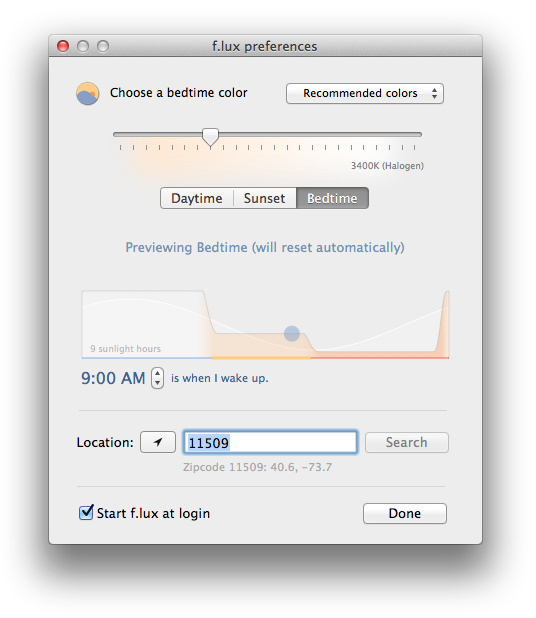
f.lux keeps you from screwing up your eyes and your body clock when you’re working late in the studio. Do yourself a favor and try it out.
If you’ve ever been up all night recording or mixing, you’ve felt the strain on your eyes. It’s painful. It burns. Is that bright light the computer screen, or death at the end of a console?
Once you’re done, you’ve probably experienced just how hard it can be to unwind and get to sleep after a late night of staring into a screen that’s brighter than some lightbulbs.
Either way, f.lux is here to save you! The company’s slogan is “software to make your life better” and that’s exactly what it does.
f.lux adjusts the halogen settings on your computer screen based on the time of day by removing blue light, which prevents your eyes from tiring out and also helps you avoid screwing up your body clock by keeping you from bombarding yourself with daylight-like cues at midnight.
Give f.lux your location and tell it the hour of the day you usually wake up and go to bed, and it will create automatic settings for you based on those factors. As long as you leave it running in the background it will adjust the colors of your screen, adding more blue light during the day, and filtering it out at night to give you a softer, more sunset-like hue after hours.
After using it for a few weeks you may not even notice it. I once had an engineer walk over to my screen and say “Dude, what happened to your screen? Is it broken?” but it was just “Fluxing”. As much as mixing is a skill based on the ears, we need our eyes (and our sleep) to function properly.
The magic of the internet and all the hard work of the miniature Tron people that make it go (I assume) has enabled us to work with anyone from anywhere in the world.
That being said, not everyone works the same way. Everyone has a different computer, a different operating system, a different workflow, and different preferences. The UnArchiver acts as the great equalizer.
When sending files back and forth, most people prefer to ZIP or “compress” them so files sizes stay small and nothing gets lost in the transfer. No matter what extension you ZIP with, The UnArchiver will be able to open up the compressed files without any hassle. Owning this application is a MUST if you are a Mac user working with Windows users and vice-versa.
7. Automator
They say “automation is the future” and it certainly seems like it. Apple’s Automator is a cool application that comes with the Mac OSX (sorry Windows) that not enough people use. It allows for batch processing, programming macros and micros, and anything else you can think of that a virtual assistant would be needed for.
I find this especially useful for renaming and moving files, especially when it comes to deliverables for clients. No one wants to have to go through 20 file names one by and and have to change them when Automator can do them all in a second.
If you haven’t checked it out yet, it’s time to find out what you’ve been missing. It can get pretty deep, and as much as I use it, it has some amazing features I have still yet to explore.
8. EtreCheck
EtreCheck is a French-made OSX application that everyone who uses a Mac for work should own. At its core, it is a diagnostics tester that identifies problems (and potential problems) with your computer.
The thing I love most about EtreCheck is that after it runs its diagnostics tests, it tells you, in detail, exactly what is happening inside your computer. And if it does find any problems, it provides an online link to a source that will help you fix them, whether it be software or hardware.
Some of the things it checks are hard drive disk health, RAM, peripherals, third party kernel extensions, background applications, and security risks. EtreCheck is an amazing preventative and diagnostic tool, and it is always better to be safe than sorry.
9. Handbrake
I know what you’re thinking, “If I work in Audio, why would I need a video converter?”. But this one is invaluable for those of us who do work in audio post-production people. Handbreak was born in France with the mission of making audio post-production easier.
Have you ever gotten a video from a client that either A) Won’t load into Pro Tools or B) Won’t display correctly on your external monitor? Handbrake allows you to convert those videos the same way Media Human Converter allows you to convert audio—no need to bug your client or wait for an alternate format to come through your email.
Pick a codec, any codec. Choose one that you know works well with your system and convert the problem video and bring it into your DAW. Done.
10. Pro Tools First

On the go and forgot your iLok? Try Pro Tools | First. There are some quirks if you’d like to go back and forth between this and a full version of PT, but it sure beats nothing.
You’re on the road recording demos with an artist and your iLok gets smashed in your suitcase. It’s not the best world to be in, but The Beatles only had four-track recorders and they were able to make it work so you should be able to as well.
Pro Tools First is a great last minute swiss army knife to have in your back pocket. It’s perfect for recording vocals to a two-track and, if you need more tracks, you could always bounce out four, Save As, and then create a new session, import the bounced fi;es, and continue layering. (Just make sure to save along the way.)
I also found Pro Tools First great for podcast editing where there’s only one or two mics and some intro/outro music to contend with. No need to even bring the iLok and subject it to loss or damage. Download it, see how you can integrate it as a backup tool, it doesn’t hurt to have on hand, just in case.
I hope you all enjoyed this little list of helpful tools. If anyone has any other free apps that any audio engineer would be remiss not to try, please share them in the comments below!
Vinny Alfano is a composer/engineer/sound designer who works at Plush and Red Iron in NYC. Visit vinnyalfano.com for credits, work, and contact.”







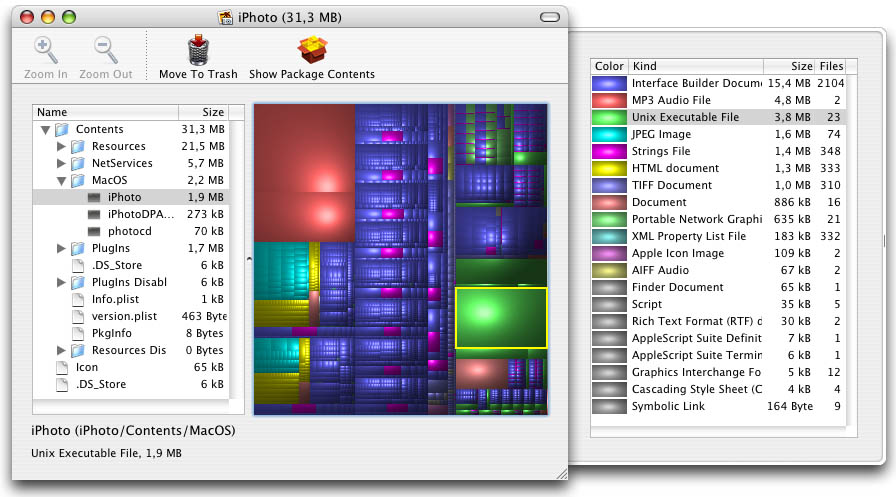
David Silverstein
March 2, 2017 at 11:06 am (8 years ago)I would not recommend using f. lux while you are doing any audio work as it is known to cause issues.
Check out this reddit post with 600+ upvotes,
https://www.reddit.com/r/audioengineering/comments/5va2ub/flux_may_be_causing_your_audio_glitches/?utm_content=title&utm_medium=browse&utm_source=reddit&utm_name=audioengineering
Justin C.
March 2, 2017 at 2:54 pm (8 years ago)Interesting. I’ve never experienced that on a Mac myself. Looks like the post confirms that it’s a Windows-only issue, and that putting the app into “safe mode” is a known fix. Good to know. Thanks for the follow-up!
Vinny Alfano
March 13, 2017 at 11:01 am (8 years ago)Wow, that’s so odd, hopefully they resolve that issue soon. Thanks David!
DPrty
March 12, 2017 at 8:33 pm (8 years ago)Windows?
Justin C.
March 14, 2017 at 2:04 pm (8 years ago)What’s a WindOS? Can I find it on the App Store?
DPrty
March 14, 2017 at 4:01 pm (8 years ago)Lol. I’m fairly certain it can’t be found at the App Store. Some of us are definitely using Windows for audio production.
Justin C.
March 14, 2017 at 7:03 pm (8 years ago)True story, and we do try to take that into account, but there does seem to be a tilt toward mac usage in audio, and this may have some effect on availability of software at times.
That said, a majority of these programs do work on PC, including MediaHuman Converter, Evernote, Google Drive, Pro Tools First and f.lux.
And like Meatloaf says, “6 out of 10 ain’t bad”. (Or something like that.)