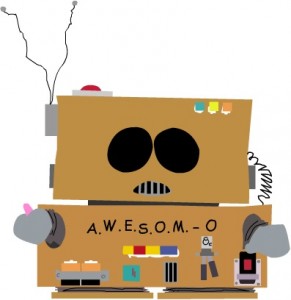"Insert Scene" by Erin Barra: Vocoder Power Tips for Ableton Live
Work it!! Make it!! Do it!!!
The Vocoder, which is short for the voice encoder, will instantly give you that robot ‘je ne sais quoi’ you’ve always been looking for. No more wasting hours of your time working on your best AWESOM-O impression, now you can use a digital plug in to amuse your friends with, or if used properly, add an extremely distinct element to your recordings. Come on, everybody’s doing it!!!
I’m going to provide you with some general principles that are helpful no matter what you choose to vocode with, then drill down to my secret techniques for maximum creativity inside Ableton Live.
History
The Vocoder dates back to the 1930’s when it was actually created as a military device to communicate top-secret messages through a process of encrypting the human voice, transmitting it, and then resynthesizing it. Famously used to encrypt FDR and Ike’s instructions for D-Day and the atom bomb, it’s somewhat mind-blowing to think that this is the same technology many mainstream artists, such as Kanye West and Daft Punk, have infiltrated the ears of millions with.
The book How to Wreck a Nice Beach: The Vocoder from World War II to Hip Hop by Dave Tompkins, is a great piece of literature which I highly recommend reading if you’re interested in learning more.
How it Works
In order for the Vocoder to work it needs two inputs, one being your voice (modulator) and the other being a sound or synth you want to vocode through (carrier). The vocoder takes the most important frequencies from your voice and converts them into amplitude on a sequence of band pass filters.
From there the signal is herded along to the carrier where your final sound is created. I like to think of it as if my voice and (in my case) my Moog are skipping down the street together, holding hands and the vocoder is their fingers intertwining.
Hear the vocoder in action — courtesy of this knowledgeable gent:
Playing Nice
One thing that’s important to understand is that really great skipping requires both parties to be headed in the same direction and working in tandem.
So, as far as the voice’s part is concerned, the vocoder is only listening to the “fundamental frequencies” of your voice, which more or less means that it hears certain sounds better than others. You want to stick with plosive consonants (b/d/g/p/t/k) and steer clear of more nasally or vowel-heavy words. Think of the song, ‘Harder, Better, Faster, Stronger’ and you can clearly hear which types of sounds work the best.
Once you’ve got all that in order, picking the right type of carrier is the second half of the battle. First and foremost, the best vocoder sounds have a large spectrum of harmonics, and in a lot of cases polyphony is your best friend.
Big phat chords usually sound great. If you’re using a monophonic synth for something like a lead line, I would suggest making sure that you’re using multiple types of waves in different octaves, and that you spend a good amount of time adjusting the cutoff and resonance until you’ve dialed it up correctly.
Also, the right amount of modulation can make a huge difference and can “humanize” your robot voice, like if you used a mod wheel to add some vibrato/oscillation at the end of certain phrases.
Ableton’s Vocoder
Although nothing will completely replace an anolog vocoder, I truly believe that it’s not the tools themselves, but rather what you do with them that will make or break these type of things.
Live 8 comes with an audio effect built into its library conveniently called “Vocoder,” which you can drag and drop onto the audio track which is connected to your microphone.
In order for the plugin to make your mic and keyboard hold hands, you have to make sure that you have the proper carrier settings. The carrier needs to also have its own audio or MIDI track depending on if you’re using hardware or a soft synth. In this screen shot, you can see that the carrier is a piece of hardware, which is on a separate audio track called “VIRUS”. I’ve set the carrier settings to “External” and receiving audio from whichever source I intend to receive signal from.
Since the audio track you’re running your mic through may likely also be the audio channel your live stage mic is on, you can set the Vocoder to take into consideration all the other effects you have on your vocal chain or else bypass them. In some cases you probably want the compression, but maybe not the reverb or particular EQ. In my case, my vocoder is set to run “Post FX”, meaning that it’s getting the same love as my regular vocal.
Ableton’s Vocoder also has another set of parameters you can adjust inside of the software, which may be a redundancy if you’ve already dialed in a specific patch via your hardware or software. (That being said, it can also act as another filter and with effective listening, it might actually turn you into a robot rather than just making you sound like one!! : )
Thinking Outside the (Talk) Box
Vocoders aren’t the only way to achieve cyborgism – and your voice isn’t the only modulator that works with a vocoder. A well-known alternative for guitar players is the TalkBox, which is a pedal that uses a tube you actually have to put INSIDE your mouth, which reacts to the shapes it makes. (eeewwww!!)
There are also other types of effect plug ins that don’t require a keyboard and work more like Auto-tune would, Bitspeek being one example.
You could also experiment with using any combination of modulator and carrier. The only rule with these type of things is that there are no rules… especially when it comes to having a damn good time pretending you’re a robot. Resistance is futile…
ERIN BARRA: Singer/Songwriter/Producer/Multi-Instrumenatlist/Ableton-Enthusiast/Nationally-Touring-Aritst. Also visit her on Facebook or Twitter @erinbarra.